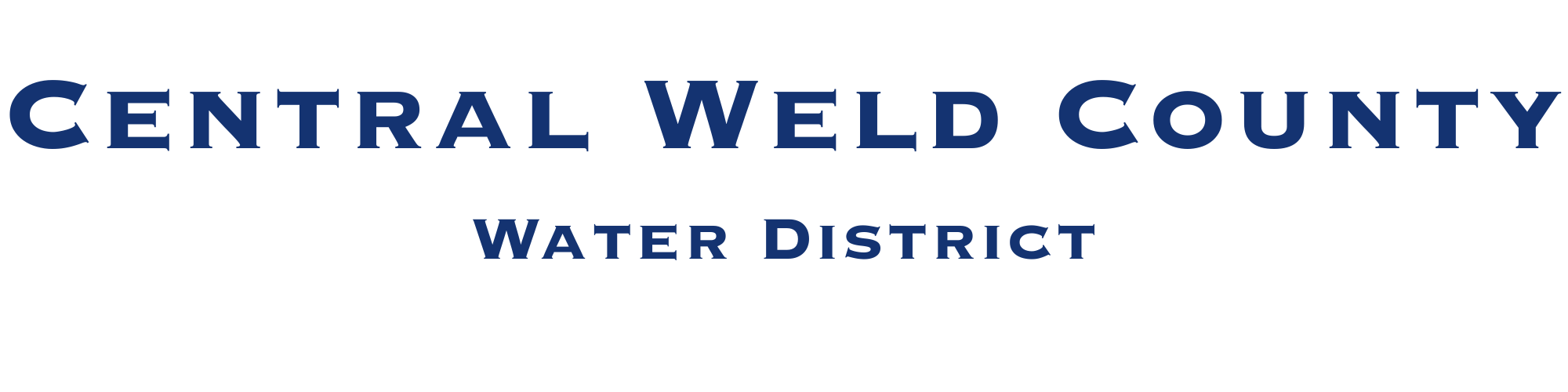WaterScope

WaterScope is a web and mobile app powered by Metron, providing consumers with direct access to their water consumption data and offering tools to help manage water usage.
To set up your WaterScope Account, please follow these steps:
- Click on "Register."
- Input your VN and account number.
The VN ID is the meter's serial number, consisting of 7 digits and starting with either a 3 or a 9. Please contact the office to obtain your account and VN number when setting up your WaterScope Account. - If registering for a single meter, select "NO" when the "Consumer Registration" pop-up appears.
- Enter your email address, check the reCAPTCHA box, and WaterScope will send you a welcome email. Follow the email verification steps to complete your registration.